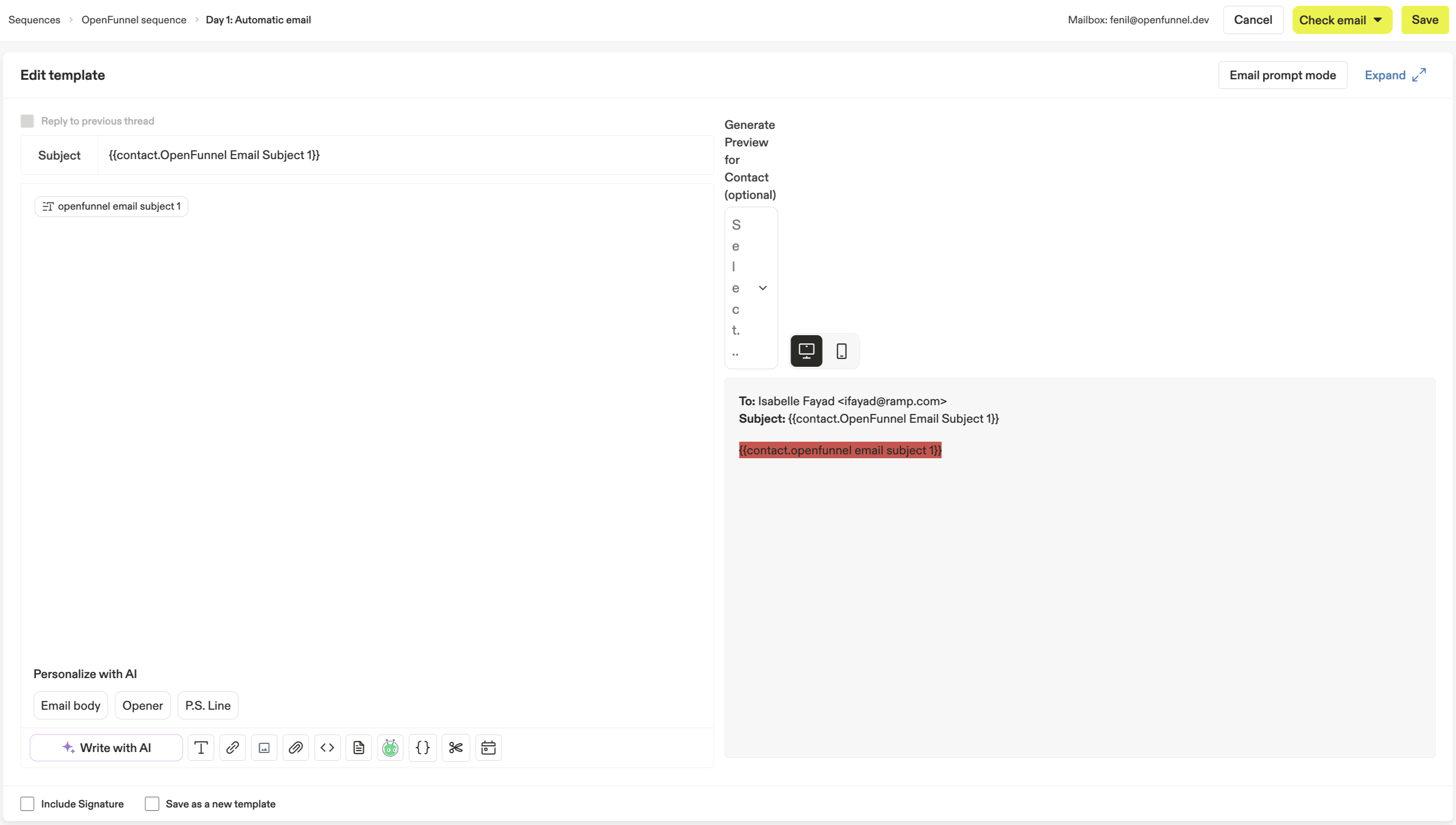OpenFunnel <> Apollo
Pipe OpenFunnel accounts, prospects & signals into Apollo Lists
Overview
OpenFunnel can automatically push prospects — plus OpenFunnel contextual outreach messages — straight into the Apollo so that your prospecting, research and outreach is fully automated.
This guide walks through the one-time setup (⌚ ~2 min) so that new prospects with OpenFunnel outreach messages appear in Apollo lists with and can be added into any sequence as custom variables.
You’ll only do this once. After fields are mapped, OpenFunnel keeps everything in sync.
1. Connect Apollo
- In OpenFunnel → Settings → Integrations, click Apollo.
- Authorise with your Apollo workspace admin credentials.
You should see a blue Connected badge.
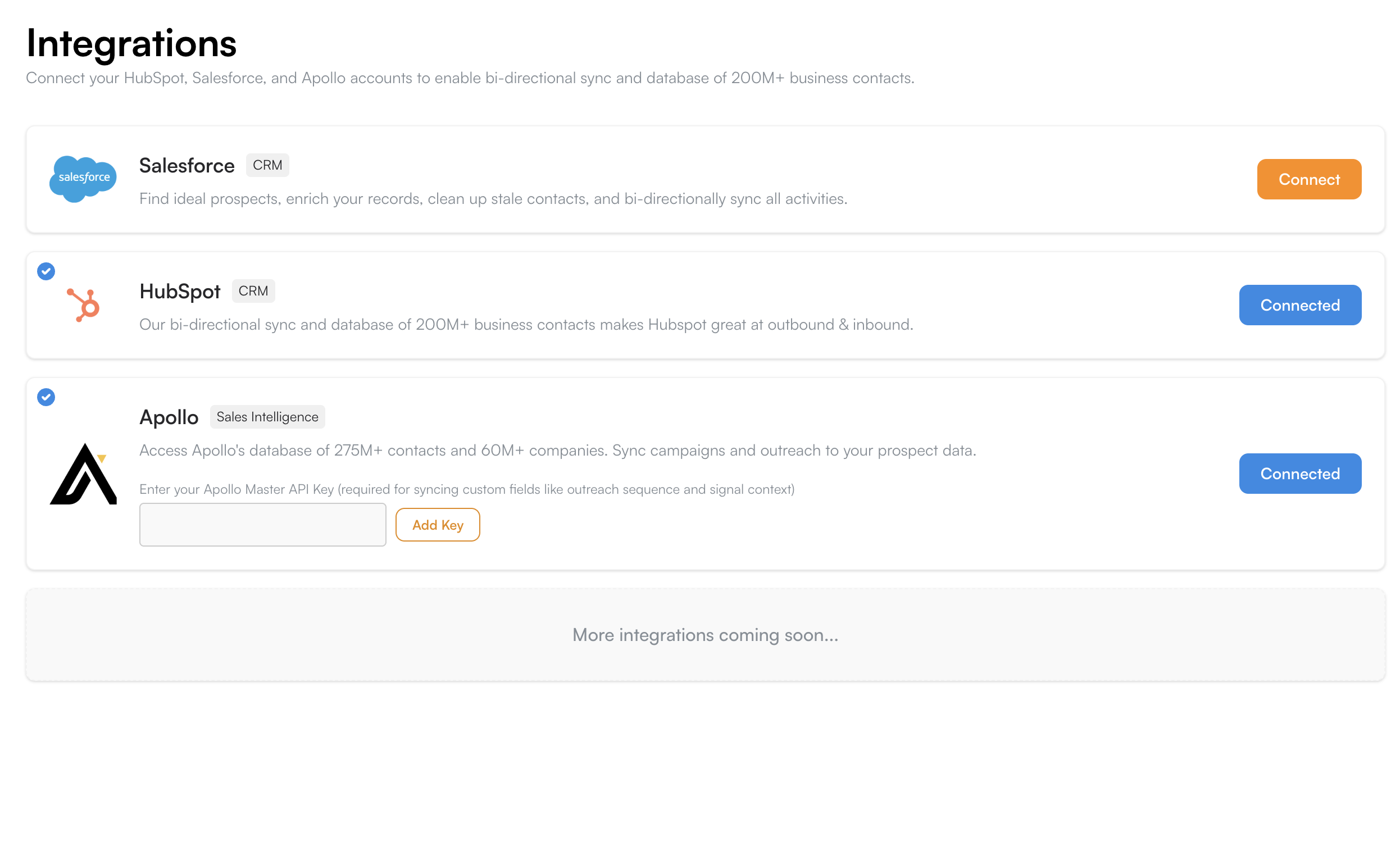
2. Add your Apollo Master API Key
Some OpenFunnel features (e.g. syncing outreach messages) require write-access to custom fields.
Paste your Master API Key in the Secrets box next to Apollo on the OpenFunnel integrations page.
**How to create a Master API key → https://docs.apollo.io/docs/create-api-key
3. Create the custom fields in Apollo (case senstitive)
Go to your Apollo → People —> Search Settings → Fields → + Add Fields to the Table
Create the following Multi Line Text fields exactly as written (case-sensitive):
Signal Context – Text describing the signal associated with the prospect
For OpenFunnel Generated n Email Outreach Messages (n is your preferred sequence length)
- OpenFunnel Email Subject 1
- OpenFunnel Email Subject 2, … – Subject line for the n‑th email step.
- OpenFunnel Email Body 1,
- OpenFunnel Email Body 2, … – Body for the n‑th email step.
For OpenFunnel Generated n Linkedin Outreach Messages
- OpenFunnel LinkedIn Connection Request - Connection Request message column
- OpenFunnel LinkedIn Message 1,
- OpenFunnel LinkedIn Message 2 – The LinkedIn message for the n‑th step of your sequence.
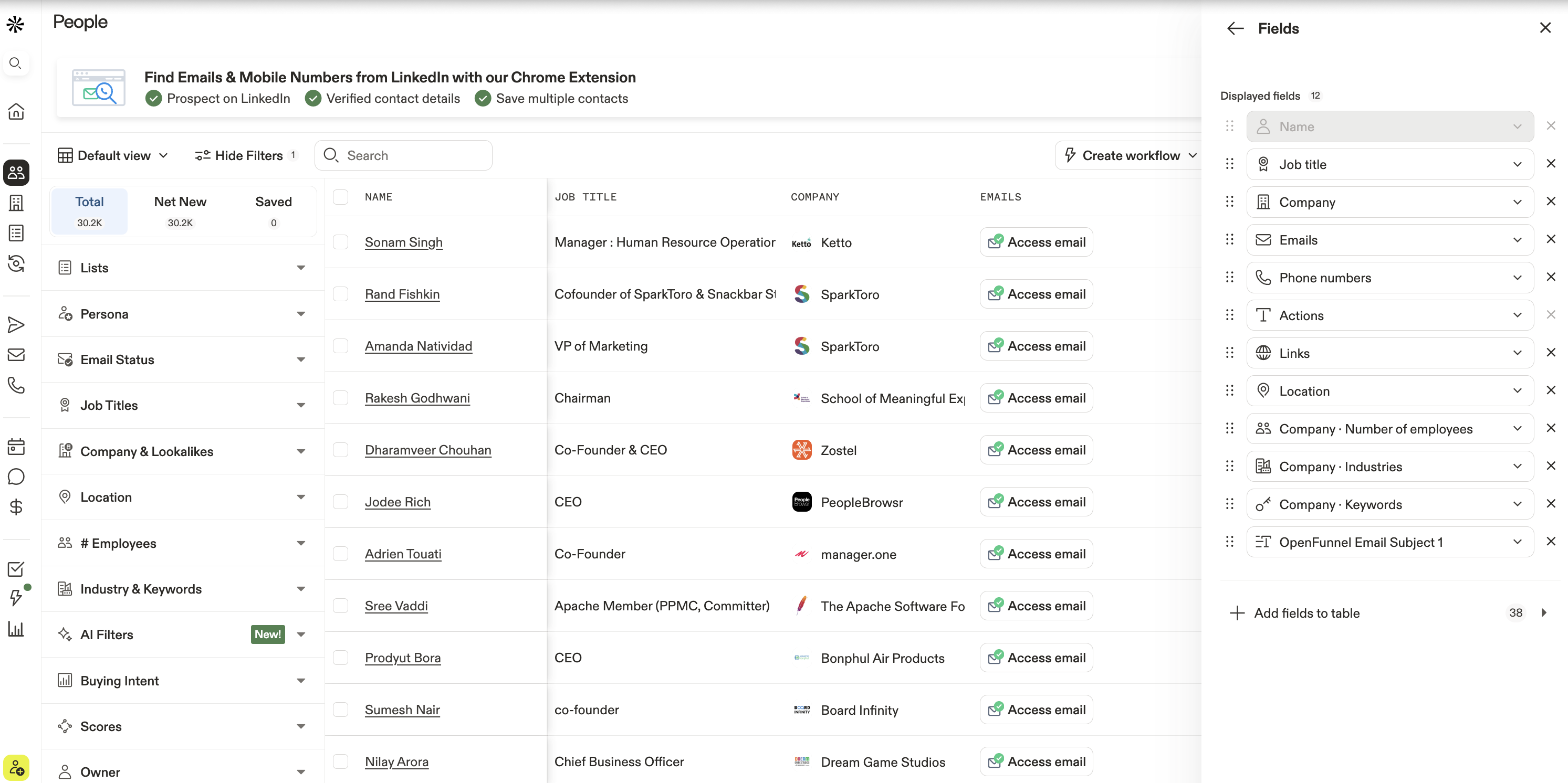
5. List is created in Apollo with the same name as OpenFunnel Campaign
Select any OpenFunnel campaign, Click Sync to CRM and Chose Apollo
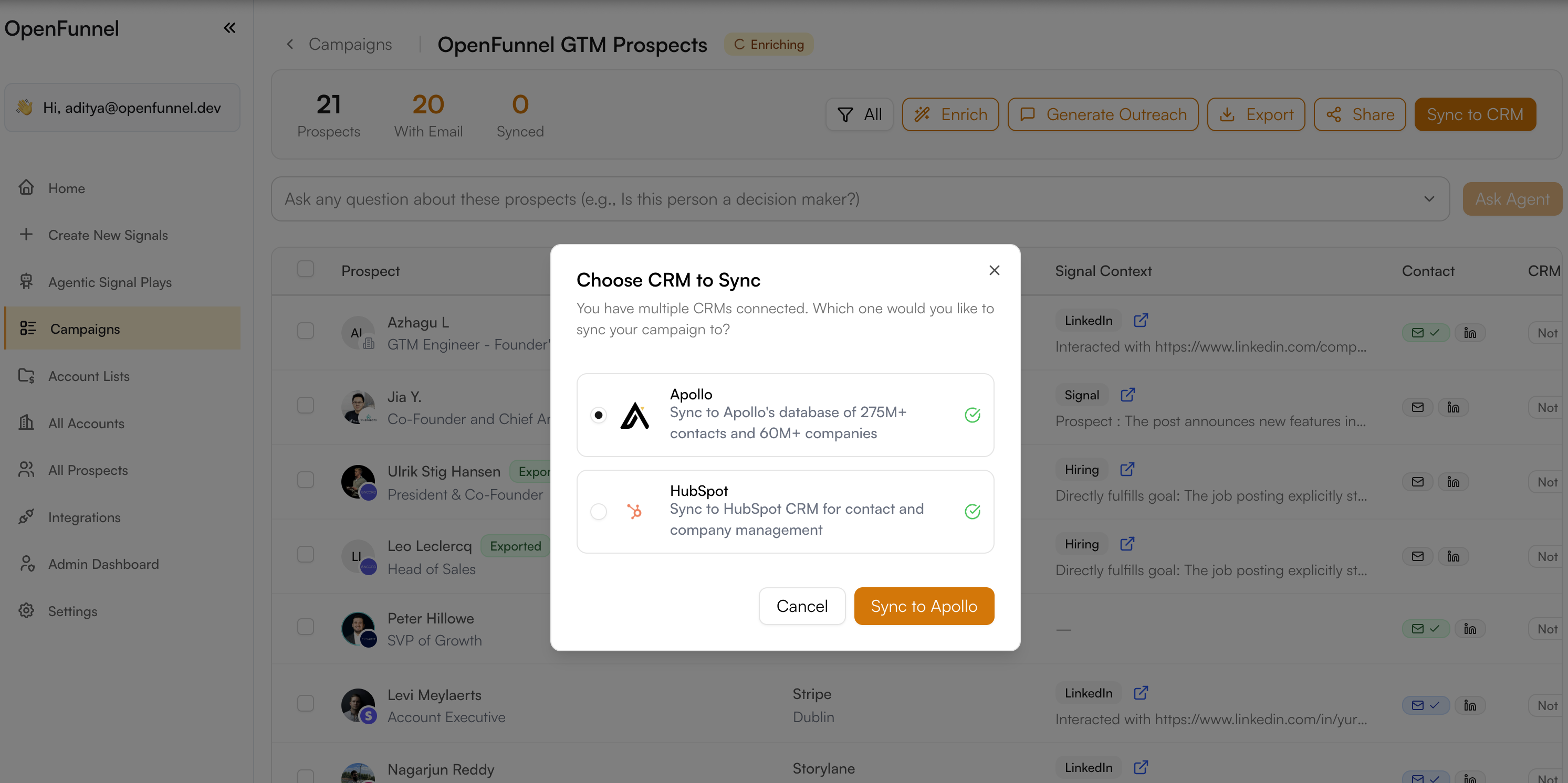
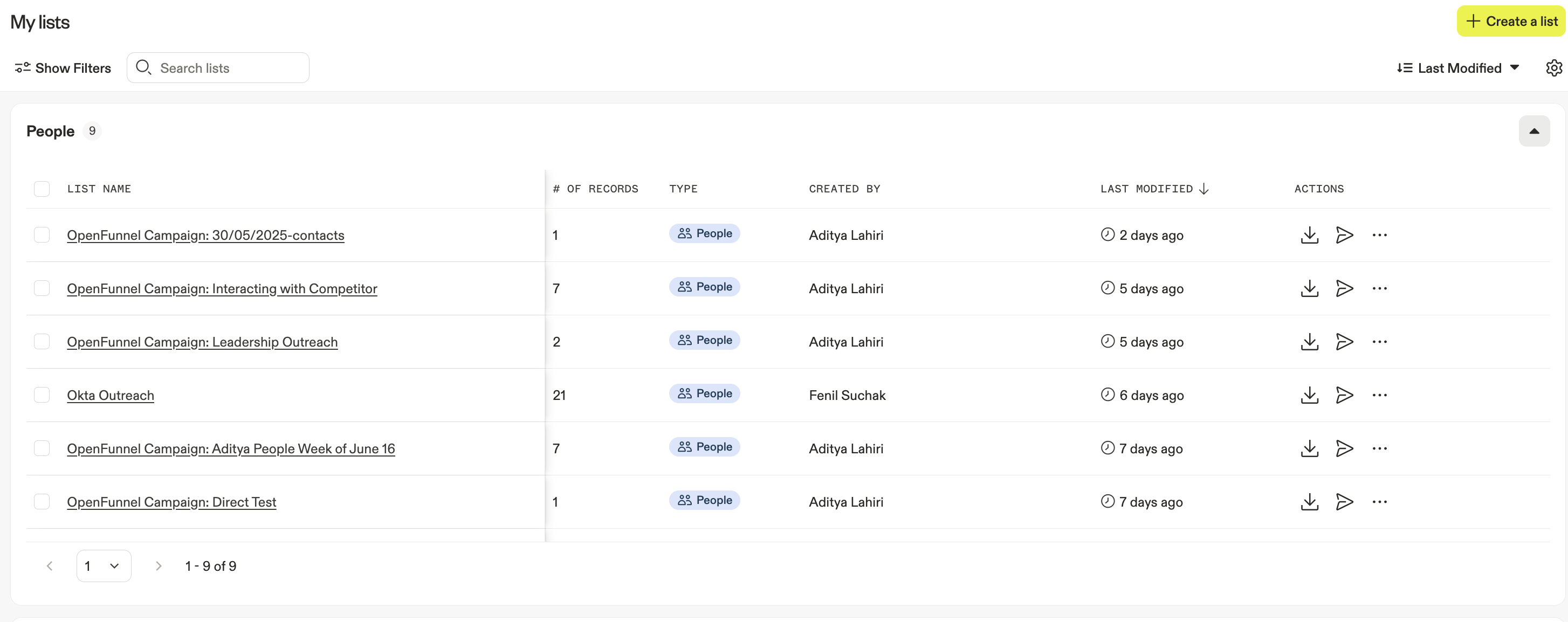
4. Reference the variables inside an Apollo Sequence
Inside the sequence editor, insert a custom field just like any other variable and directly use OpenFunnel generated messages for both Email and Linkedin
[make sure to clean the body and uncheck Include Signature as OpenFunnel Generated message includes a signature]